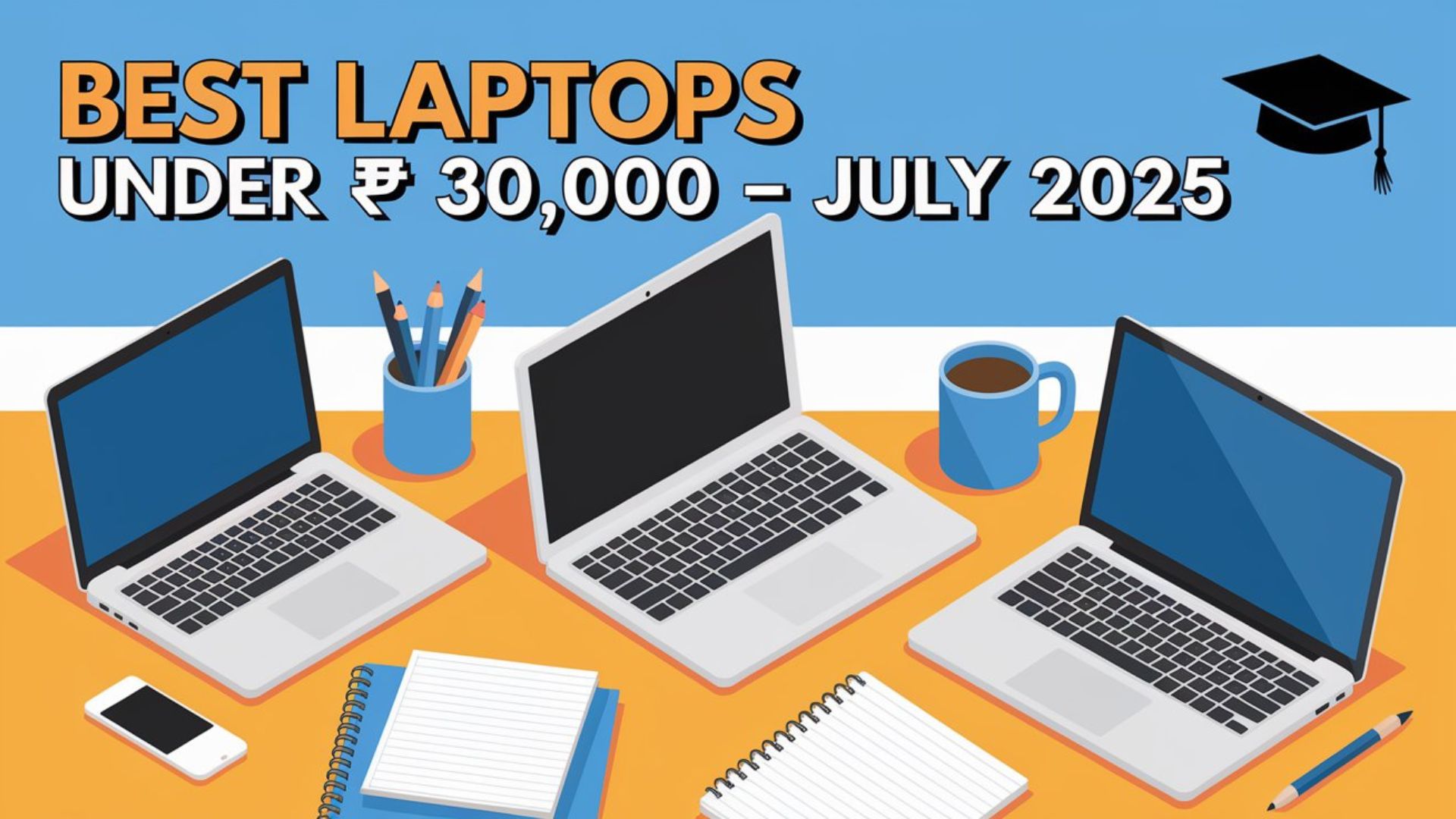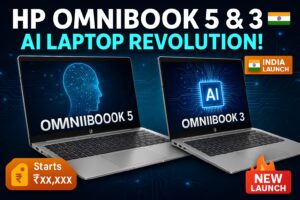Your Smart Companion for Student Success
Embarking on a new academic year or continuing your studies often comes with a unique set of challenges, not least among them being the hunt for a reliable laptop that doesn’t break the bank. For students in India, the quest for a capable machine under ₹30,000 can feel like searching for a needle in a haystack. The device needs to handle everything from online classes and research papers to presentations and a bit of entertainment, all while being portable enough for campus life and robust enough to withstand daily wear and tear.
Table of Contents
This comprehensive guide is crafted to navigate the complexities of the budget laptop market, providing clarity and confidence in a crucial purchase. It moves beyond generic specifications to offer practical advice, in-depth analysis of the top budget-friendly models available in July 2025, and exclusive insights that address the real-world experiences of students. The goal is to empower students to make an informed decision, ensuring their chosen laptop becomes a dependable partner throughout their academic journey.
Student Essentials: What to Prioritize in a Budget Laptop
When operating within a strict budget, understanding where to allocate resources is paramount. For students, certain laptop components and features hold more weight than others, directly impacting academic productivity and the device’s longevity.
Performance: The Brains of Your Budget Beast
The core components of a laptop dictate its ability to handle academic tasks efficiently. A balanced configuration ensures smooth operation without frustrating slowdowns.
Processor (CPU)
The processor is the engine of any laptop. For a budget of under ₹30,000, students should aim for at least an Intel Core i3 (12th Generation or newer) or an AMD Ryzen 3 (5th or 7th Generation). These processors offer sufficient power for everyday academic tasks such as web browsing, document creation, and online learning. While an Intel Core i3 can manage basic workloads, an Intel Core i5 or AMD Ryzen 5 processor provides a noticeable performance boost, particularly for multitasking and handling more demanding applications, making it a more future-proof choice for students who juggle many browser tabs, video calls, and presentations. Several models within this price range feature capable Ryzen 3 and 5 processors.
RAM (Memory)
Random Access Memory (RAM) is crucial for multitasking. While some budget laptops might still offer 4GB of RAM, this is considered a bare minimum and often leads to sluggish performance, especially with Windows 11 and multiple applications running simultaneously. Therefore, strongly recommending 8GB of RAM is essential for a smooth and responsive experience. This capacity allows students to comfortably switch between applications, keep numerous browser tabs open, and run productivity software without significant slowdowns.
Graphics (GPU)
In the under ₹30,000 segment, dedicated graphics cards are typically out of reach. Students should expect integrated graphics, such as Intel UHD/Iris Xe or AMD Radeon Graphics. These integrated solutions are perfectly adequate for academic tasks, streaming video content, and even very light, casual gaming. They are not designed for graphically intensive tasks like demanding modern games or professional video editing, but they competently handle the visual requirements of student life.
Storage: The SSD Advantage – Speed and Durability
The type of storage drive profoundly impacts a laptop’s speed and resilience.
Solid State Drives (SSDs) offer vastly superior performance compared to traditional Hard Disk Drives (HDDs). Laptops with SSDs boast significantly faster boot times, quicker application loading, and overall snappier responsiveness. Beyond speed, SSDs are also more durable as they contain no moving parts, making them less susceptible to damage from accidental drops or bumps – a common occurrence in a student’s busy life. While 256GB SSDs are available, a 512GB SSD is ideal, providing ample space for operating systems, applications, and student files.
For students, the choice between an SSD and an HDD carries a significant implication that extends beyond mere speed. Traditional HDDs, with their spinning platters and read/write heads, are inherently fragile. A sudden jolt or drop, which is a real possibility when a laptop is carried in a backpack or moved frequently between classes, can easily damage an HDD, leading to data loss and system failure. This fragility introduces a hidden cost: the potential for expensive repairs or premature replacement, effectively negating any initial savings from choosing an HDD-equipped laptop. Therefore, prioritizing an SSD is not just about performance; it is a critical investment in the laptop’s durability and the student’s peace of mind, ensuring their academic work remains safe and accessible.
Display & Portability: Clear Views, Easy Carries
A laptop’s display and its physical design are crucial for comfort and convenience during long study sessions and daily commutes.
Display Quality
For optimal clarity and productivity, a Full HD (1920x1080p) display is highly recommended. This resolution provides sharp text and clear images, which is essential for reading academic papers, working on documents, and participating in online classes. Anti-glare screens are a significant benefit, as they reduce reflections from ambient light, minimizing eye strain during prolonged use in various lighting conditions, from bright classrooms to dimly lit dorm rooms.
Portability (Weight & Size)
Students are constantly on the move, carrying their laptops between lectures, libraries, and hostels. Therefore, portability is a key consideration. Laptops weighing between 1.3 kg and 1.7 kg are ideal, striking a balance between screen size and ease of transport, preventing undue strain on shoulders during long commutes. A compact design further contributes to convenience, allowing the laptop to fit comfortably into backpacks.
Battery Life: Powering Through Your Academic Day
A laptop’s battery life determines its utility away from a power outlet. For students, this means being able to attend classes, work on assignments, and collaborate on projects without constantly searching for a charging point.
While manufacturers often quote “up to X hours” of battery life, these figures are typically achieved under ideal, light-use conditions. A more realistic expectation for general academic use (browsing, document editing, light streaming) from a budget laptop is between 5 to 8 hours. This allows for a significant portion of a study day to be completed on a single charge. Laptop batteries typically last between 2-5 years or 300-500 charge cycles, so understanding usage patterns and optimizing power settings can help extend their lifespan.
Durability: Built to Last Through Campus Life
Student life can be demanding on electronics, making durability a non-negotiable feature for a budget laptop.
Solid build quality is paramount, particularly focusing on the hinges, which are a common point of failure in many budget laptops. A robust chassis can withstand the bumps and jostles of daily commuting in a backpack. Investing in protective accessories, such as a sturdy hard sleeve, is a simple yet effective way to safeguard the laptop from potential damage, as thin shells can crack under pressure in crowded bags.
The perceived reliability of a budget laptop can be significantly undermined by underlying manufacturing or quality control issues. For instance, certain series, even from well-known brands, have been associated with hinge design problems, which can lead to premature device failure and costly repairs. This can effectively negate any initial cost savings, turning a budget-friendly purchase into a financial burden. Furthermore, the convenience of online shopping for electronics, while appealing, carries its own set of risks. There have been instances where consumers received multiple defective units from major online retailers, highlighting potential lapses in quality assurance and unresponsive customer service. This underscores that the trustworthiness of the purchase channel is as important as the product’s specifications. Students must consider the retailer’s reputation for handling returns and defects, and seriously evaluate purchasing accidental damage protection. This proactive step can provide crucial peace of mind and financial security against unforeseen issues, making the overall ownership experience more reliable.
Connectivity & Features: Staying Connected and Productive
Beyond core performance, a laptop’s connectivity options and user-centric features enhance its utility for students.
A range of ports is essential for connecting peripherals and external displays. Look for at least one USB-C port (for modern accessories and potentially charging), multiple USB-A ports (for legacy devices), and an HDMI port for connecting to projectors or external monitors. For online classes and video calls, a decent webcam and integrated microphone are crucial. An FHD (1080p) webcam provides clearer video quality, improving the online learning experience. The keyboard and touchpad are primary interaction points; comfort and responsiveness are key for long typing sessions. A backlit keyboard is a valuable bonus for working in low-light environments.
Regarding the operating system, Windows 11 is now standard and offers full software flexibility, supporting a wide range of academic applications, coding environments, and professional tools, and is vital for offline work. Chromebooks, while lighter and more affordable, are primarily cloud-focused and best suited for students who rely heavily on Google Suite, browsing, and video calls, as they require consistent internet access and lack full desktop application support.
Top Picks: Best Budget Laptops for Students Under ₹30,000 (July 2025)
Navigating the myriad of options can be daunting. Here’s a curated list of top budget laptops that offer the best balance of performance, features, and value for students in India, along with detailed insights into their real-world performance.
Top Budget Laptops for Students: Quick Comparison (July 2025)
| Laptop Model | Processor | RAM | Storage | Display Size | Resolution | Operating System | Approx. Price (₹) | Best For |
| Lenovo V15 G4 | AMD Ryzen 3 7320U | 8GB | 512GB SSD | 15.6-inch | 1920×1080 FHD | Windows 11 | 26,990 | Everyday tasks, ample storage |
| HP 255 G10 | AMD Ryzen 5 7520U | 8GB | 512GB SSD | 15.6-inch | 1366×768 | Windows 11 | 28,543 | Multitasking, lightweight for its size |
| Acer Aspire Lite AL15-41 | AMD Ryzen 3 5300U | 16GB | 512GB SSD | 15.6-inch | 1920×1080 FHD | Windows 11 | 28,490 | Heavy multitasking, future-proofing |
| Infinix InBook Y3 Max | Intel Core i3/i5 12th Gen | 8/16GB | 256/512GB SSD | 16-inch | 1920×1200 FHD | Windows 11 | 29,990 | Immersive display, long battery, online classes |
| Thomson Neo 15 | Intel Core i3 1215U | 8GB | 512GB SSD | 15.6-inch | 1920×1080 FHD | Windows 11 | 22,650 | Ultra-budget, basic productivity |
| Dell Latitude 3440 | Intel Core i3 1215U | 8GB | 512GB SSD | 14-inch | 1366×768 | Windows 11 | 27,000 | Reputable brand, business-grade potential |
Individual Laptop Reviews
1. Lenovo V15 G4 (AMD Ryzen 3 7320U)
Price: Approximately ₹26,990
Key Specifications:
- Processor: 7th Gen AMD Ryzen 3 7320U (Quad Core, 8 Threads, 2.4 GHz up to 4.1 GHz)
- RAM: 8GB LPDDR5 RAM (soldered)
- Storage: 512GB SSD
- Graphics: AMD Radeon Graphics
- Display: 15.6-inch Full HD (1920×1080) Anti-Glare TN/IPS (250-300 nits)
- Operating System: Windows 11 Home
- Weight: 1.65 kg
- Battery Life: Up to 5.5-7 hours
Why It’s a Smart Choice: The Lenovo V15 G4 offers a modern AMD Ryzen 3 processor and a generous 512GB SSD, providing solid performance for everyday academic tasks and ample storage for student files. Its Full HD display is a plus for visual clarity, and it generally provides good value for its competitive price.
Exclusive Insights & Real-World Performance: While the Lenovo V15 G4 presents a strong value proposition with its modern processor and ample storage, a significant aspect to consider is its display quality. Numerous user reviews consistently describe the display as “very bad,” “pathetic,” and “not good enough,” often citing poor viewing angles. This feedback points to the likely use of a low-quality TN panel or a suboptimal IPS implementation in many variants. For students, the display is the primary interface for prolonged study, reading, and online classes, and a poor display can lead to eye strain and reduced productivity.
Another crucial factor is the RAM configuration. User feedback explicitly indicates that the 8GB RAM in this model is soldered and non-upgradable. While 8GB is currently the recommended minimum for Windows 11, the inability to upgrade means the laptop’s longevity and capacity to handle increasing software demands in the future are limited. This forces students to weigh the initial cost savings against potential long-term limitations. The battery life also receives mixed reviews, ranging from 3.5 to 7 hours, suggesting variability depending on usage patterns and specific configurations. Despite these display and upgradeability concerns, users frequently praise its overall performance, fast boot-up times, and strong value for money within its price segment. This highlights a common trade-off in budget laptops where core processing power and storage are prioritized over display quality and future-proofing.
2. HP 255 G10 (AMD Ryzen 5 7520U)
Price: Approximately ₹28,543
Key Specifications:
- Processor: 7th Gen AMD Ryzen 5 7520U (Quad Core, 8 Threads, 2.8 GHz up to 4.3 GHz)
- RAM: 8GB DDR4 RAM
- Storage: 512GB SSD
- Graphics: AMD Radeon Graphics
- Display: 15.6-inch (1366×768 pixels)
- Operating System: Windows 11 OS
- Weight: 1.35 kg
- Battery Life: Up to 6 hours
Why It’s a Smart Choice: The HP 255 G10 stands out with its more powerful AMD Ryzen 5 processor, offering enhanced multitasking capabilities compared to Ryzen 3 models. It also includes a generous 512GB SSD, providing ample fast storage. Notably, it is quite lightweight for a 15.6-inch laptop, making it easier for students to carry around campus.
Exclusive Insights & Real-World Performance: A critical aspect to consider for the HP 255 G10 is its display resolution. Despite offering a capable Ryzen 5 processor, the laptop features a 15.6-inch display with a resolution of only 1366×768 pixels. This is significantly lower than Full HD (1920×1080) and is explicitly rated as “Poor” by technical review sites. For students, a low-resolution screen can severely impact productivity by displaying less content at once, making text and images appear pixelated, and potentially leading to eye strain during extended use. This affects tasks like reading research papers, working on documents with multiple windows, and participating in online classes.
This pairing of a good processor with a lower-resolution display is a common strategy in the budget laptop market to keep costs down. While the processor offers good performance for the price, students must be aware that this might come at the expense of visual comfort and efficiency. Reddit discussions indicate users asking about its suitability for university, battery life, and screen quality, with some reporting being “Pleasantly surprised” by its general performance, suggesting it handles basic tasks well despite the display limitation. The battery life is stated as up to 6 hours, which is decent but may not cover a full day of demanding academic use.
3. Acer Aspire Lite AL15-41 (AMD Ryzen 3 5300U / 16GB RAM variant)
Price: Approximately ₹28,490 (for 16GB RAM variant)
Key Specifications:
- Processor: 5th Gen AMD Ryzen 3 5300U (Quad Core, 8 Threads, 2.6 GHz up to 3.8 GHz)
- RAM: 16GB DDR4 RAM (upgradable to 32GB)
- Storage: 512GB SSD (upgradable to 1TB)
- Graphics: AMD Radeon Graphics
- Display: 15.6-inch Full HD (1920×1080) Anti-Glare display
- Operating System: Windows 11 OS
- Weight: 1.59 kg
- Battery Life: Up to 7 hours
Why It’s a Smart Choice: The Acer Aspire Lite AL15-41 is a standout option primarily for offering 16GB of RAM within this budget, which is exceptional for heavy multitasking and running more demanding applications simultaneously. It also features a crisp Full HD display and a respectable battery life, making it a well-rounded choice for students.
Exclusive Insights & Real-World Performance: For students, the Acer Aspire Lite AL15-41 with its 16GB RAM variant represents a significant advantage in terms of performance and longevity. While true long-term relevance (like that offered by premium machines with cutting-edge processors) is beyond this budget, the 16GB RAM provides a crucial performance buffer that makes the laptop more capable for the next 2-3 years of academic demands. Most budget laptops come with 8GB RAM, which is fast becoming the minimum for smooth Windows 11 operation, especially when juggling multiple browser tabs, video calls, and light applications. The ability to upgrade the RAM further to 32GB and the SSD to 1TB provides excellent future flexibility, minimizing the need for an early upgrade and offering better value in the long run.
The AMD Ryzen 3 5300U processor provides impressive speed and power efficiency for everyday tasks, ensuring smooth performance without lags. The Full HD anti-glare display offers clear and comfortable visuals. Weighing 1.59 kg, it is considered light for a 15.6-inch laptop, aiding portability. With up to 7 hours of battery backup, it provides decent endurance for academic activities. This model is a prime example of a budget laptop that offers a critical performance component that significantly enhances the user experience and extends the device’s useful life for a student.
4. Infinix InBook Y3 Max (12th Gen Core i3/i5 variants)
Price: Approximately ₹29,999 (for Core i3 8GB/256GB, but Core i5 16GB/512GB is ₹29,990)
Key Specifications:
- Processor: 12th Gen Intel Core i3 1215U (Hexa Core, 6 Threads) or Core i5 1235U (10 Cores)
- RAM: 8GB/16GB LPDDR4X RAM
- Storage: 256GB/512GB SSD
- Graphics: Intel UHD Graphics
- Display: 16-inch Full HD IPS (1920×1200 pixels, 16:10 aspect ratio, 300 nits brightness, 60% NTSC)
- Operating System: Windows 11
- Weight: 1.78 kg
- Battery: 70Whr battery (up to 8 hours)
Why It’s a Smart Choice: The Infinix InBook Y3 Max offers a compelling package, highlighted by its large 16-inch Full HD IPS display with a productive 16:10 aspect ratio, providing more screen real estate for multitasking. It also boasts strong battery life and modern 12th Gen Intel processors, all within the budget, making it ideal for students who spend long hours on their screens.
Exclusive Insights & Real-World Performance: Infinix, while a newer entrant in the laptop market compared to established brands, is making a significant play by offering features typically found in higher price segments. The InBook Y3 Max exemplifies this with its unique 16-inch, 16:10 aspect ratio Full HD IPS display, which provides “11-12% more viewing space” than traditional 15.6-inch laptops, coupled with “ultra-narrow bezels” for an immersive visual experience. This is a strong selling point for students engaged in research, coding, or extensive document work, as it reduces scrolling and improves overall productivity.
Another notable advantage is its robust 70Wh battery, which supports “all-day usage” and offers up to 8 hours of battery life, complemented by 65W fast charging via USB-C. For a budget laptop, this extended endurance is exceptional and provides significant flexibility for students. A crucial aspect for any emerging brand is after-sales support. Infinix has proactively established dedicated repair services in India, with Carlcare serving as an official service provider, offering genuine parts and warranty services. This commitment to service mitigates the perceived risk associated with a less established brand, making their feature-rich budget laptops a more viable and trustworthy option for Indian consumers. User reviews on the Infinix India website and other platforms generally reflect positive sentiment, with comments like “Worth every penny” and “Highly recommended”.
5. Thomson Neo 15 (12th Gen Core i3 1215U)
Price: Approximately ₹22,650 (for 8GB/512GB SSD variant)
Key Specifications:
- Processor: 12th Gen Intel Core i3 1215U (Hexa Core, 8 Threads, 1.2 GHz up to 4.4 GHz)
- RAM: 8GB LPDDR4 RAM
- Storage: 512GB SSD
- Graphics: Intel Integrated Iris Xe Graphics
- Display: 15.6-inch Full HD (1920×1080 pixels)
- Operating System: Windows 11 Home
- Weight: 1.65 kg
- Battery Life: Up to 6 hours
- Special Features: Backlit Keyboard, 2MP Camera with shutter
Why It’s a Smart Choice: The Thomson Neo 15 offers an extremely aggressive price point while still including a modern 12th Gen Core i3 processor, a Full HD display, and a decent 512GB SSD. It also incorporates premium features like a backlit keyboard and a camera shutter, providing excellent value for students on a very tight budget.
Exclusive Insights & Real-World Performance: While the Thomson Neo 15’s specifications appear highly attractive for its ultra-budget price, particularly the 12th Gen i3 processor and Full HD display, real-world performance may not always match the on-paper promise. A reviewer noted that the CPU performance, despite being a modern 12th Gen i3, “is a little bit weak” and “not performing as it should because of that wattage”. This suggests that the laptop might be subject to power limits or thermal throttling, preventing the processor from reaching its full potential under sustained load. This observation is reinforced by a user report of the “laptop often crashes when working with two applications,” making it “not suited for online use”. Such stability issues under moderate multitasking could be a significant drawback for students relying on their laptop for online classes and assignments.
Despite these performance nuances, users frequently praise the laptop’s exceptional value for money, with some calling it “The best laptop under 20k” (for a specific variant) and commending its “Excellent Build quality” and “Superb Premium Built” for the price range. While Thomson does have service centers, the provided information primarily refers to TV and AC services, indicating that a dedicated and widespread laptop service network might be less prominent or harder to verify compared to more established laptop brands. This model highlights that in the ultra-budget segment, a seemingly good spec sheet might not always translate to a consistently smooth and stable user experience, making real-world user feedback and detailed reviews crucial.
6. Dell Latitude 3440 (12th Gen Core i3 1215U)
Price: Approximately ₹27,000
Key Specifications:
- Processor: 12th Gen Intel Core i3 1215U (Hexa Core, 8 Threads)
- RAM: 8GB DDR4 RAM
- Storage: 512GB SSD
- Graphics: Intel Graphics
- Display: 14-inch (1366×768 pixels)
- Operating System: Windows 11 OS
- Warranty: 1 Year Warranty
Why It’s a Smart Choice: As a business-grade laptop from a reputable brand like Dell, the Latitude 3440 offers decent performance for academic tasks and ample storage. The Latitude series is generally associated with better durability and build quality than Dell’s consumer-grade lines, potentially providing more long-term reliability for students.
Exclusive Insights & Real-World Performance: While the Dell Latitude 3440 carries the reputable “Latitude” branding, which is often associated with business-grade durability, it’s important for students to be aware of a specific nuance within Dell’s product lines. The Latitude 3000 series, to which this model belongs, is known to be rebadged Vostro models, and certain Vostro and Inspiron models have been associated with hinge design issues. This means that the general perception of Latitude’s superior build quality may not fully apply to its entry-level 3000 series, and potential buyers should exercise caution, especially given the common problem of hinge failure in budget laptops.
Furthermore, similar to the HP 255 G10, this model features a 14-inch display with a lower resolution of 1366×768 pixels. This is a significant step down from Full HD and will result in less screen real estate and less sharp visuals, impacting visual clarity and productivity for tasks like reading and working with multiple applications. While Dell is an established brand, some user complaints about “poor build quality on XPS 13 and ineffective customer service” indicate that even premium lines can have issues, reinforcing the need for specific model research even within trusted brands. This highlights that for budget buyers, researching the specific series (e.g., Latitude 3000 vs. 5000/7000) is more important than simply relying on the brand name alone.
Detailed Specifications Table for Each Recommended Laptop
| Feature | Lenovo V15 G4 (AMD Ryzen 3 7320U) | HP 255 G10 (AMD Ryzen 5 7520U) | Acer Aspire Lite AL15-41 (AMD Ryzen 3 5300U) | Infinix InBook Y3 Max (12th Gen Core i3/i5) | Thomson Neo 15 (12th Gen Core i3 1215U) | Dell Latitude 3440 (12th Gen Core i3 1215U) |
| Processor | AMD Ryzen 3 7320U (7th Gen), Quad Core, 8 Threads, 2.4-4.1 GHz, 4MB Cache | AMD Ryzen 5 7520U (7th Gen), Quad Core, 8 Threads, 2.8-4.3 GHz, 4MB Cache | AMD Ryzen 3 5300U (5th Gen), Quad Core, 8 Threads, 2.6-3.8 GHz, 4MB Cache | Intel Core i3 1215U (12th Gen, Hexa Core, 6 Threads) / i5 1235U (10 Cores), up to 4.4 GHz | Intel Core i3 1215U (12th Gen), Hexa Core (2P+4E), 8 Threads, 1.2-4.4 GHz, 10MB Cache | Intel Core i3 1215U (12th Gen), Hexa Core (2P+4E), 8 Threads, up to 4.4 GHz |
| RAM | 8GB LPDDR5 (Soldered, Non-upgradable) | 8GB DDR4 | 16GB DDR4 (Upgradable to 32GB) | 8GB/16GB LPDDR4X | 8GB LPDDR4 | 8GB DDR4 |
| Storage | 512GB NVMe PCIe Gen3 SSD | 512GB SSD | 512GB PCIe Gen3 NVMe SSD (Upgradable to 1TB) | 256GB/512GB NVMe PCIe3.0 SSD | 512GB SSD | 512GB SSD |
| Graphics | AMD Radeon Graphics | AMD Radeon Graphics | AMD Radeon Graphics | Intel UHD Graphics | Intel Integrated Iris Xe Graphics | Intel Graphics |
| Display | 15.6″ FHD (1920×1080) TN/IPS, 250-300 nits, Anti-Glare | 15.6″ (1366×768) | 15.6″ FHD (1920×1080) LED-backlit TFT LCD, Anti-Glare | 16″ FHD IPS (1920×1200), 16:10, 300 nits, 60% NTSC, Anti-Glare | 15.6″ FHD (1920×1080) | 14″ (1366×768) |
| Operating System | Windows 11 Home (64-bit) | Windows 11 OS (64-bit) | Windows 11 OS (64-bit) | Windows 11 Home | Windows 11 Home | Windows 11 OS |
| Weight | 1.65 kg | 1.35 kg | 1.59 kg | 1.78 kg | 1.65 kg | Not specified in snippets, but Latitude 3440 is generally around 1.5kg. |
| Dimensions | 359.2 x 235.8 x 19.9 mm | Not specified in snippets. | 36.04 x 23.93 x 1.97 cm | 357.3 x 248.8 x 17.9 mm | Not specified in snippets. | Not specified in snippets. |
| Battery | 4856 mAh (38 Wh), up to 5.5-7 hours | 41 Wh, 3 Cell, up to 6 hours | 36 Wh, 3 Cell, up to 7 hours | 70Wh, up to 8 hours | 65 Wh, up to 6 hours | Not specified in snippets. |
| Ports | 1x USB-C, 2x USB 3.0, HDMI, Multi Card Reader, Ethernet | 1x USB-C, 2x USB Type-A, HDMI | 1x USB-C, 2x USB 3.0, 1x USB 2.0, HDMI, Ethernet, Multi Card Reader | 2x USB 3.0, 2x USB-C (1 full-function), HDMI 1.4, microSD, 3.5mm audio | 1x USB-C, 3x USB 3.0, HDMI, Micro SD Card Reader, Ethernet | Not specified in snippets. |
| Webcam | Yes | 720p HD Camera | HD Webcam with 1280×720 resolution | FHD 1080p AI BeautyCam | 2 MP Camera | Not specified in snippets. |
| Keyboard | English Keyboard, Numeric Keypad | Spill-Resistant, Full-Size with Numeric Keypad | 100-/101-/104-key FineTip with Numeric Keypad | Full-size Backlit Chiclet Keyboard | Backlit Keyboard | Not specified in snippets. |
| Special Features | SMB Service Hot Key, MIL-SPEC tested | Not specified. | Not specified. | 16:10 Aspect Ratio, 65W Fast Charging (USB-C), Power Boost, Ice Storm Cooling | Camera Shutter | Not specified. |
Beyond the Purchase: Maximizing Your Budget Laptop’s Lifespan
Acquiring a budget laptop is just the first step. Proper care and maintenance are crucial to ensure it performs optimally throughout your academic career and beyond.
Tips for Battery Longevity
A laptop’s battery is a consumable component, but its lifespan can be extended with good practices. To optimize power usage, students should enable power-saving modes, keep screen brightness at a comfortable but not excessive level, and close unnecessary background applications. Regularly checking battery health and replacing aging batteries with genuine replacements when their capacity significantly diminishes can ensure continued portability and prevent unexpected shutdowns. On average, a laptop battery can last between 2-5 years or 300-500 charge cycles.
Maintaining Optimal Performance
Consistent performance is key for uninterrupted studies. Regularly updating the operating system (Windows 11 is important as Windows 10 is nearing its end-of-life) and other software ensures access to the latest features, security patches, and performance improvements. Routine maintenance, such as cleaning dust from fan vents, the keyboard, and trackpad surfaces, prevents overheating, which can lead to frequent shutdowns and hardware damage. Managing temporary files and cache, and for laptops with HDDs, periodically running disk defragmentation, helps maintain system efficiency.
Ensuring Digital Security
Protecting your laptop from malware and unauthorized access is vital, especially when handling academic work and personal data. Installing a reliable antivirus program and utilizing a firewall creates a strong defense against malicious threats. Regularly updating all software and applications with the latest security patches helps to close vulnerabilities that could be exploited. Furthermore, using strong, unique passwords and enabling biometric authentication (like a fingerprint scanner) if available, adds an extra layer of security to sensitive information.
Understanding After-Sales Service & Support in India
For budget laptop buyers in India, the availability and quality of after-sales service are paramount. While the initial purchase price is a primary consideration, the long-term cost of ownership includes potential repairs and the hassle of dealing with technical issues. A strong local service network and reliable warranty support are not just convenient features; they are essential components of the overall value proposition. A broken laptop can mean disrupted studies and unexpected expenses, highlighting the importance of readily accessible and trustworthy support.
For brands like Infinix, which are relatively newer in the laptop market, the proactive establishment of a robust service infrastructure is a significant advantage. Carlcare, for instance, serves as the official service provider for Infinix, offering expert diagnostics, genuine parts, and comprehensive warranty services. Additionally, third-party repair services like Gen1service in Delhi provide further options for Infinix users. This commitment to building out essential support mitigates the perceived risk associated with a less established brand, offering a crucial sense of security and reliability for consumers.
In contrast, for brands like Thomson, while service centers exist, the provided information primarily refers to TV and AC services, suggesting that a dedicated and widespread laptop service network might be less prominent or harder to confirm. Students considering such brands should verify local service availability before purchase.
The risks associated with online electronics purchases also underscore the importance of reliable after-sales support. Instances of consumers receiving multiple defective products from major online retailers and facing unresponsive customer care can be incredibly frustrating and financially draining. This emphasizes the need to choose reputable online retailers with clear return and refund policies, and to consider accidental damage protection as a valuable safeguard against unforeseen issues. The presence of a strong local service network transforms after-sales service from a mere feature into a critical factor influencing the overall trustworthiness and long-term experience of the product, providing indispensable peace of mind for budget-conscious buyers.
Frequently Asked Questions (FAQs)
What’s the absolute minimum RAM/SSD for a student laptop?
While 4GB RAM and 256GB SSD are the absolute bare minimums for basic functionality, it is strongly recommended to aim for 8GB RAM and 512GB SSD. This configuration provides a significantly smoother Windows 11 experience, better multitasking capabilities, and improved longevity for your device.
Can I use these laptops for light gaming or video editing?
For very light gaming (older titles, indie games, or browser-based games) and extremely basic video editing (e.g., short clips for projects), these laptops might suffice. However, their integrated graphics are a limiting factor, and they are not designed for intensive gaming or professional-grade video editing. It is important to manage expectations regarding performance for such demanding tasks.
How important is the operating system (Windows vs. Chrome OS)?
The choice of operating system is crucial and depends on specific academic needs. Windows 11 offers full software flexibility, which is essential for running specific academic applications, coding environments, and professional tools, and is vital for offline work. Chrome OS is a lighter, more affordable alternative, excellent for cloud-based tasks, Google Suite, and basic browsing, but it requires consistent internet access and lacks full desktop application support.
What are common issues with budget laptops and how can I avoid them?
Common issues include slow performance (often due to insufficient RAM, HDDs, or bloatware), overheating, short battery life, display problems (low resolution, poor viewing angles), and physical durability concerns like hinge issues. These can be mitigated by prioritizing SSD storage, aiming for 8GB+ RAM, regularly updating software, managing power settings, and investing in a robust laptop sleeve for physical protection.
Is it worth buying an extended warranty or accidental damage protection?
Yes, absolutely. For budget laptops, an extended warranty or accidental damage protection can be a very wise investment. Given the potential for build quality issues (like hinges) and the cost of repairs, this can provide crucial peace of mind and protect your significant purchase from unexpected expenses, ensuring your academic journey remains uninterrupted.
How much battery life should I expect from a budget laptop?
Realistically, expect around 5-8 hours of battery life for general academic use (browsing, documents, light streaming) from a budget laptop. Marketing claims of “up to X hours” are often based on highly optimized, light-use conditions and may not reflect real-world performance.
Are refurbished laptops a good option for students on a budget?
Yes, refurbished business-grade laptops (such as certain Lenovo ThinkPads or Dell Latitudes) from reputable refurbishers can be an excellent option for students on a budget. They often offer superior build quality, better processors, and sometimes even 16GB RAM and SSDs for a price comparable to new budget consumer models. It is important to ensure the model supports Windows 11 and comes with a clear warranty from the refurbisher.
Conclusion: Empowering Your Academic Journey
Choosing the best budget laptop for a student under ₹30,000 in India for July 2025 involves a careful balance of core performance components—processor, RAM, and SSD—with crucial user experience elements like display quality and battery life. Beyond the specifications, the often-overlooked aspects of physical durability and reliable after-sales support are vital for long-term satisfaction and uninterrupted academic progress.
By understanding the nuances of budget laptop trade-offs, such as the potential for lower display resolution in exchange for a better processor, or the critical importance of an SSD over an HDD for durability, students can make more informed decisions. Furthermore, recognizing the value of a strong local service network and considering accidental damage protection can provide invaluable peace of mind, transforming a budget purchase into a truly reliable academic companion. Armed with this comprehensive guide and its specific insights, students can confidently select a laptop that not only meets their academic needs but also serves as a dependable partner throughout their educational journey.